Section 1 - My learning journey
Find any information related to your learning evolution.
Important: Due to recent deployment of an upgraded version of the platform, some screenshots might no longer be relevant or accurate. We are working on replacing those screenshots and we apologise for any inconvenience.
If you don't have an account yet, you need to register to access the educational content.
You are automatically directed on your dashboard page when you log on Smith+Nephew Academy Online. If you have been navigating on the platform and want to come back on this page, click on the Smith+Nephew logo situated at the top of the screen ().
The dashboard page looks like this:
Log on Smith+Nephew Academy Online. There are different ways to see your progress.
1) From the home page, scroll down to the section called “Current learning” to see your progress. All educational modules you are currently enrolled in are displayed into that section. You can view the status of each module thanks to a progress bar.
2) You can track your progress from your "My Learning Journey" page, where you will also find progress bars.
3) You can also track your progression of a specific module from the module page.
You know that you have been assigned some content, but you cannot find it?
Log on Smith+Nephew Academy Online, click on "My Learning Journey" on the top of the screen, in the main menu. You will be redirected to a page displaying all of your pending and completed modules and educational pathways.
Scroll down to the list of content and look for the "Module due date" or "Due/Status" column. If you can see something in this column for a module or educational pathway, this means it was assigned to you.
You might have lost your certificate and want to download it again. There are 2 ways to download a certificate. You will need to be logged in to access your certificates.
1) You can download a certificate from your profile. To do so, click on your name on the top left corner of the screen.
Then, click on "Profile". You will be redirected to your profile page.
Scroll down to the section called "My Learning".
Click on "My Learning Journey (dashboard)".
You will be redirected to the page where all of your certificates can be downloaded. If you don't see the certificate that you want in the list, it might be that you never downloaded it. In this case, follow the procedure below.
2) You can download a certificate from a completed module page directly. To do so, go to the module you want the certificate of. Scroll down to the section called "Certificate of completion". Click on the blue text to download the certificate.
NB: The full completion of the mandatory activities in the educational module is required to get the certificate of completion. Your certificate will be made available only on completion of the mandatory activities.
In addition, in the context of the educational activities accredited by the Royal College of Surgeons of England (RCS), your acknowledgement of the full completion is required as well as the fulfilment of the feedback questionnaire. If you would like to know more about the accreditation, please visit the section "Accreditation & CME" .
Would you like to resume the video where you left off? Click “Yes” to resume or click “No” to start from the beginning
Would you like to resume the video where you left off? Click “Yes” to resume or click “No” to start from the beginning



You can use all the different filters to help you find what you are looking for. You can combine several filters to refine your search, either by resource type (module vs educational pathway), certification, profession, asset type, pathology, procedure, product, language and duration.
Simply tick or select the filters that interest you.
Below is an example of a search for any RCS accredited content dedicated for all HCPs learners interested in Orthopaedics.
Log on Smith+Nephew Academy Online. When connected, look for the educational content you want to complete using "My Learning Journey" page if it was assigned to you. If it was not assigned, browse our offering using the main menu with features like "Online Education" and the search bar.
When you see a module or educational pathway you want to complete, click on it. A drop-down summary of the content will appear.
Click on the button "Go to module" to access the module. You will be taken to the module enrolment page.
From there, click on the "Enrol me" button. You are now on the module page. Scroll down to access the content and start learning!
A module is composed of one or several activities such as videos, resources, podcasts that intend to deep dive a specific topic.
An educational pathway is composed of modules dedicated to a same subject. Some module may be mandatory to complete the pathway while others might be optional. It allows a progression in learning.
1. Log on Smith+Nephew Academy Online. When you are connected, click on your name on the top left corner of the screen.
2. Then, in the drop-down menu, click on "Profile". You will be redirected to the "Profile" page.
3. From this page, click on "Edit profile". You will be redirected to a new page. Click on "Login" if you are not automatically logged in.
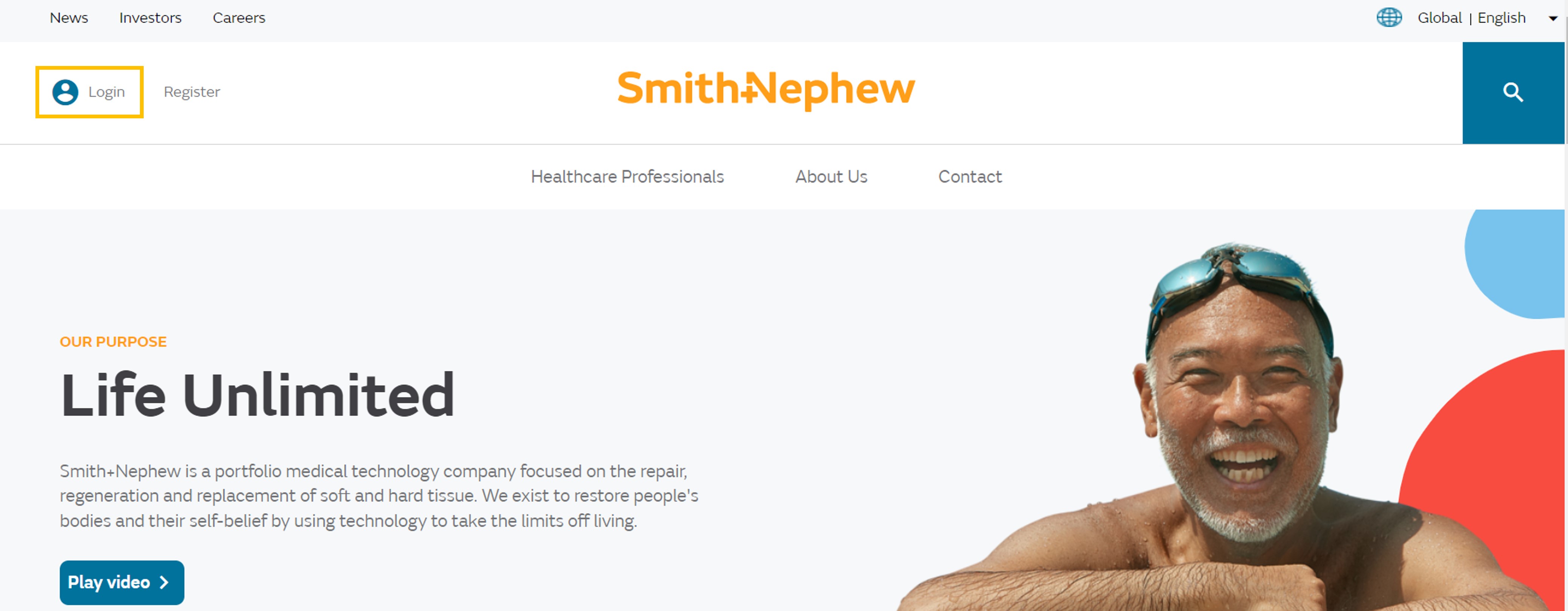
4. When logged in, click on your name on the top left corner and click on "My Profile".
5. Scroll down to the button "Edit details" and click on it.
6. Click on "Change password" to reset your password.
After entering a wrong password several times in a row, your account will be blocked for ~15 minutes for security reasons.
You just need to wait until you can try again.
Remember that, if you have forgotten your password, you can click on the "Forgot my password" button to update it and log in.
On the 23rd January 2023, the Education+Evidence platform has been migrated to the Smith+Nephew Academy Online platform in order to centralize all medical educative resources in one place. If you had an account on Education+Evidence, you will not be able to access it after this date.
Due to this migration, you may be in one of these 2 situations:
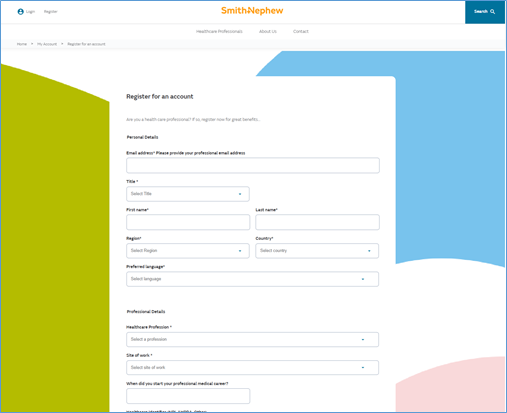
Make sure you provide us your AHPRA number when registering.
Australian local regulations state that Smith+Nephew is only to make medical education content available to qualified healthcare practitioners with an AHPRA number. Your account will be suspended if a valid number is not provided 10 days after a verification email is sent out by our system.Send an email to sn.academy-online@smith-nephew.com if you need to add your APHRA number and/or if you account is suspended.